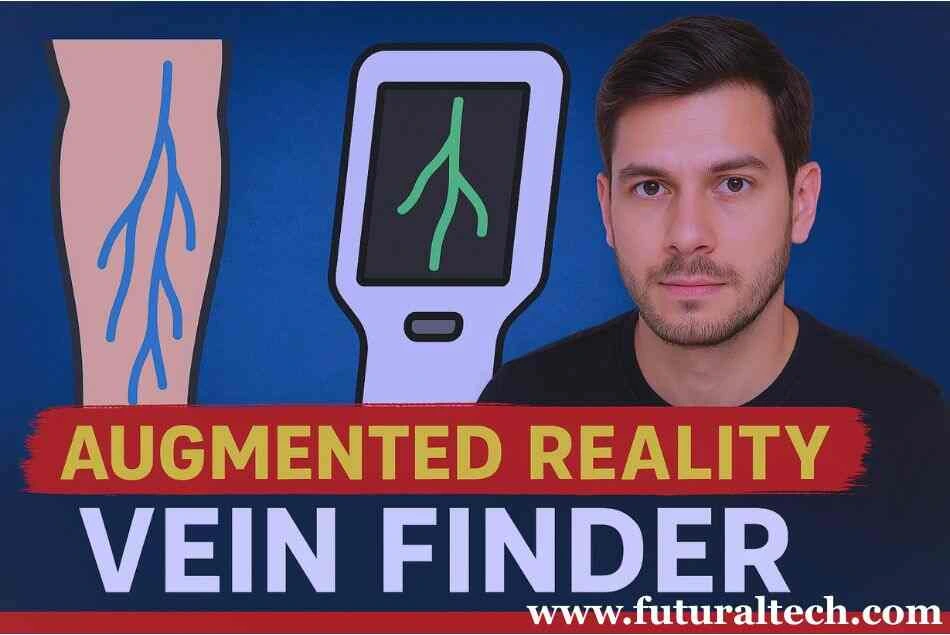How to Implement Augmented Reality (AR) in the Classroom
By- Raj 22nd-Sep-2024
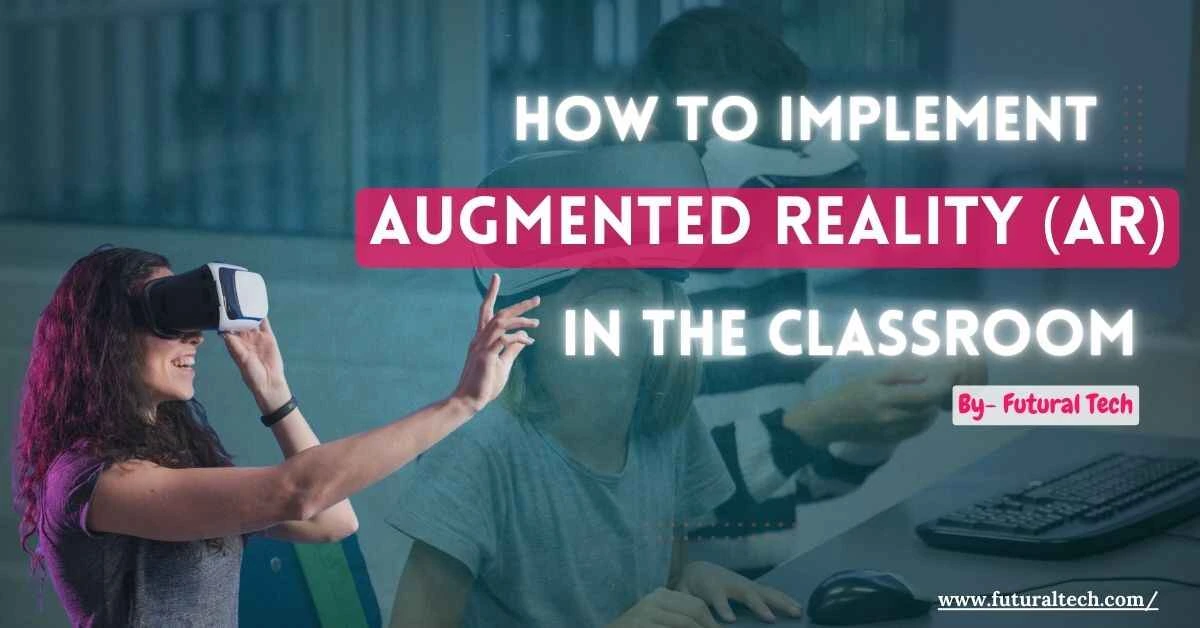
As digital technologies transform education significantly, one of the most interesting tools changing today's classrooms is Augmented Reality (AR). This allows teachers to bring concepts alive or bring new life to learning, making it more engaging, interactive, and effective for students. How do you implement AR in the classroom? In this course, we are going to start with what AR is, why it's important, and how you can easily integrate it into your teaching.
What is Augmented Reality and Why Does it Matter in Education?
It is important to understand what AR is before beginning the process of implementation. AR refers to the improvement of real environments when digital elements like 3D models, sounds, or text are overlayed onto the actual physical world. It is different from Virtual Reality (VR) because AR does not cut students away from the real world but instead immerses them by providing additional interactive layers of information.
For educators, the key question becomes: how do you implement AR in the classroom to enhance student engagement and learning outcomes? The good news is that it’s not as complex or expensive as it sounds. With AR, even standard lesson plans can be turned into interactive experiences that capture attention and make learning fun.
Why Integrate AR into the Classroom?
Many educators ask how to implement AR in the classroom and why they should. AR is not just a buzzword; it is a tool whose benefits have been proven for students and teachers alike. Here is why AR matters in education:
- Increased Interest: AR captures students' attention far better than any other conventional teaching method. The use of interactive, immersive experiences boosts the motivation and engagement of students.
- The ability to visualize complex concepts: AR lets students see and interact with concepts that otherwise wouldn't be possible. For example, a student can analyze a 3D human heart model or view how different chemical compounds react.
- Hands-on Learning: AR fosters experiential learning where students learn from interacting with their surroundings. Students can hold virtual objects, walk around them, and observe them from different angles.
- Personalized Learning: AR can provide personalized learning experiences. The teacher can adapt AR content to meet the needs and learning pace of individual students.

How Do You Implement AR in the Classroom? A Step-by-Step Guide
Step 1: Select the Right AR Tools
To begin the process of implementing AR in the classroom, start by selecting the right tools. Several AR applications and platforms have been specifically designed for educational use. Here are some popular ones:
- Google Expeditions: Allows students to experience immersive AR across various subject areas, such as historical landmarks or the human body.
- Merge Cube: Let students hold and interact with 3D objects like planets, fossils, or historical artifacts. It is highly effective in subjects like science, history, and geography.
- QuiverVision: An interactive coloring app that transforms 2D doodlings into fully animated 3D models, bringing learning moments to life.
- HP Reveal: A free AR creation tool for teachers that allows overlaying digital content on printed subjects like textbooks or posters.
Step 2: Align AR to Your Curriculum
To successfully implement AR in the classroom, ensure that the technology aligns with your curriculum. AR should supplement, not replace, your existing lesson plans. Here are some subject-specific examples:
- Science: Use 3D models of the human body, the solar system, or chemical compounds to make complex concepts more accessible and tangible.
- History: AR can make historical events and figures more vibrant. Students can virtually walk around reconstructions of ancient ruins or examine 3D historical artifacts up close.
- Geography: With AR, students can view 3D world maps, mountain ranges, or oceans to better understand global topography.
Step 3: Prepare Your Classroom for AR
Many educators wonder how to implement AR in the classroom without the necessary infrastructure. Most AR tools rely on mobile devices such as smartphones or tablets. To ensure a smooth AR experience, here are some setup tips:
- Device Compatibility: Test whether your devices support the AR apps you plan to use. Many apps require certain operating system versions or hardware features like cameras or GPS.
- Wi-Fi Access: Ensure that your classroom has access to a stable internet connection, as most AR apps consume a lot of data.
- Safety Considerations: Create an open space where students can safely move around and interact with AR content.
Step 4: Introduce AR Gradually
When figuring out how to implement AR in the classroom, it’s best to start small. Begin with one or two lessons, then gradually integrate AR into various subjects as your comfort with the technology grows.
For example, you could start by using a simple AR app that allows students to see 3D models of animals in a biology class. Once everyone is comfortable, you can introduce more advanced AR tools for subjects like chemistry, history, or geography.
Step 5: Train Students on AR Usage
To successfully implement AR in the classroom, students need to understand how to use the technology efficiently. Before starting a lesson, spend a few minutes demonstrating how to interact with AR tools. This will help students focus on learning objectives rather than getting distracted by unfamiliar technology.

Creative Ways to Use AR in the Classroom
Now that you have an idea of how to implement AR in the classroom, here are some creative ways to apply it:
- Interactive Storytelling: Use AR apps like StoryFab to let students create scenes and characters that come to life in 3D.
- Virtual Field Trips: Take students on virtual field trips to museums, historical landmarks, or even outer space, all from the classroom.
- Gamification of Lessons: Make learning fun by using AR apps like Elements 4D, where students can interact with virtual chemical elements in a gamified way.
Challenges of Implementing AR
While AR offers numerous benefits, educators may face challenges in implementing it. Here are some common obstacles and tips for overcoming them:
- Limited Devices: If your school has limited access to smartphones or tablets, consider using a station-based approach where students take turns using AR devices.
- Technical Issues: Test AR apps before class to troubleshoot any potential technical issues, such as slow internet or device compatibility problems.
Conclusion
Augmented reality is a powerful tool transforming education by making learning more engaging and impactful. Now that you know how to implement AR in the classroom, you can begin using it to enhance your lessons. Whether you're illustrating complex scientific concepts, bringing history to life, or simply making lessons more fun, AR can enrich the modern classroom experience.